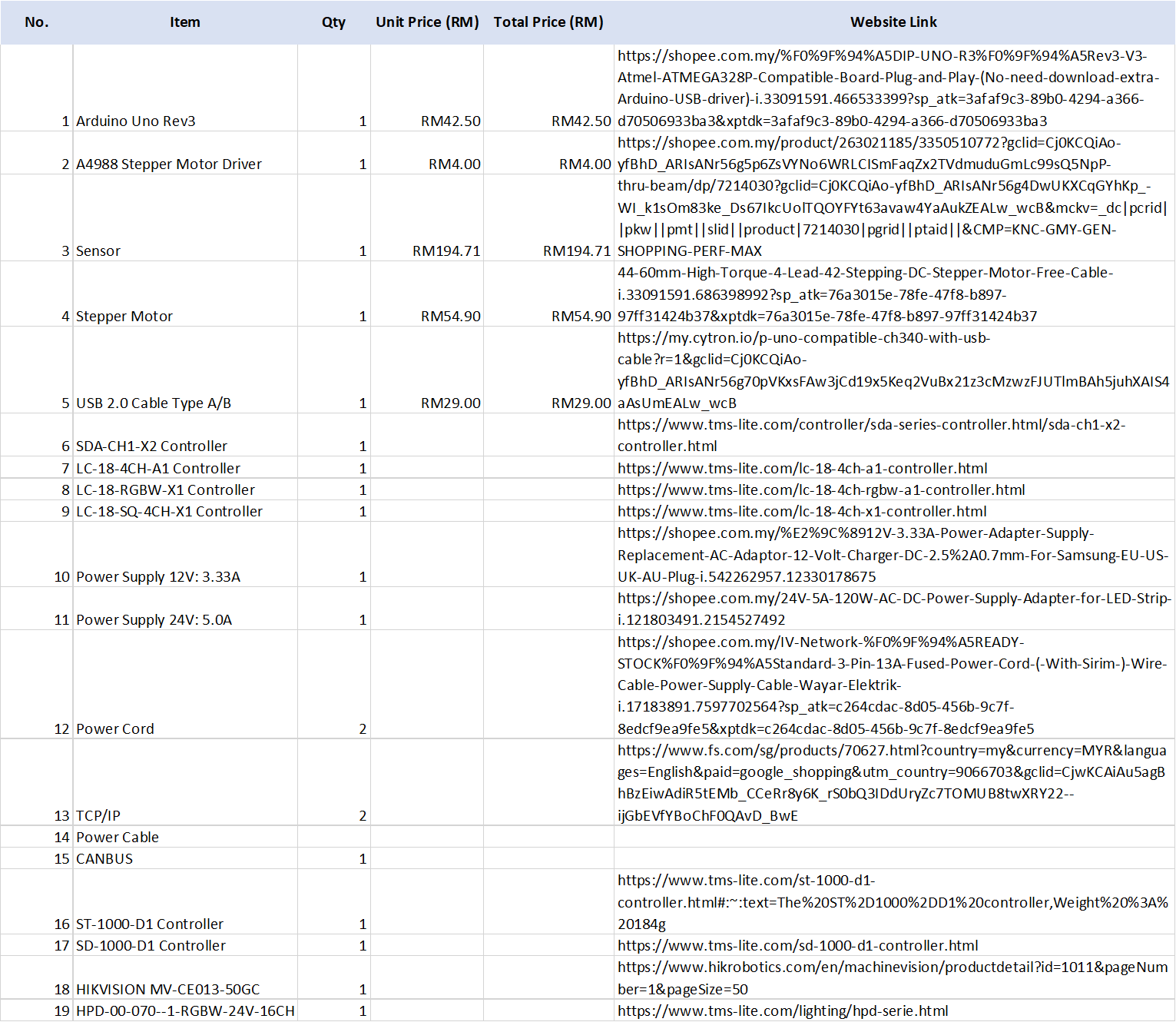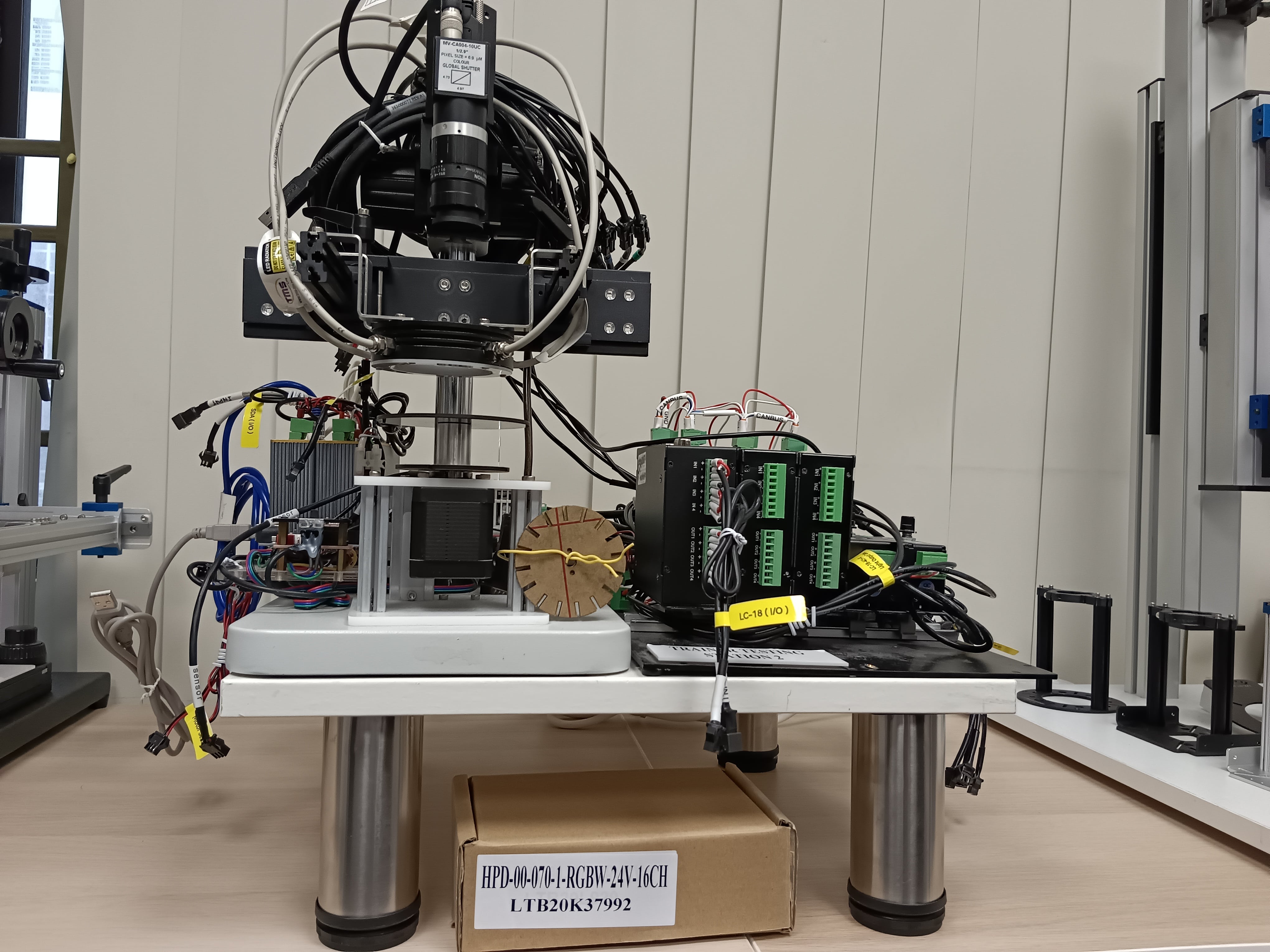
Training Station Setup
Station in the image above is used to control the motor which will rotate and when the sensor senses one rotation cycle, it will trigger the camera to capture the image.
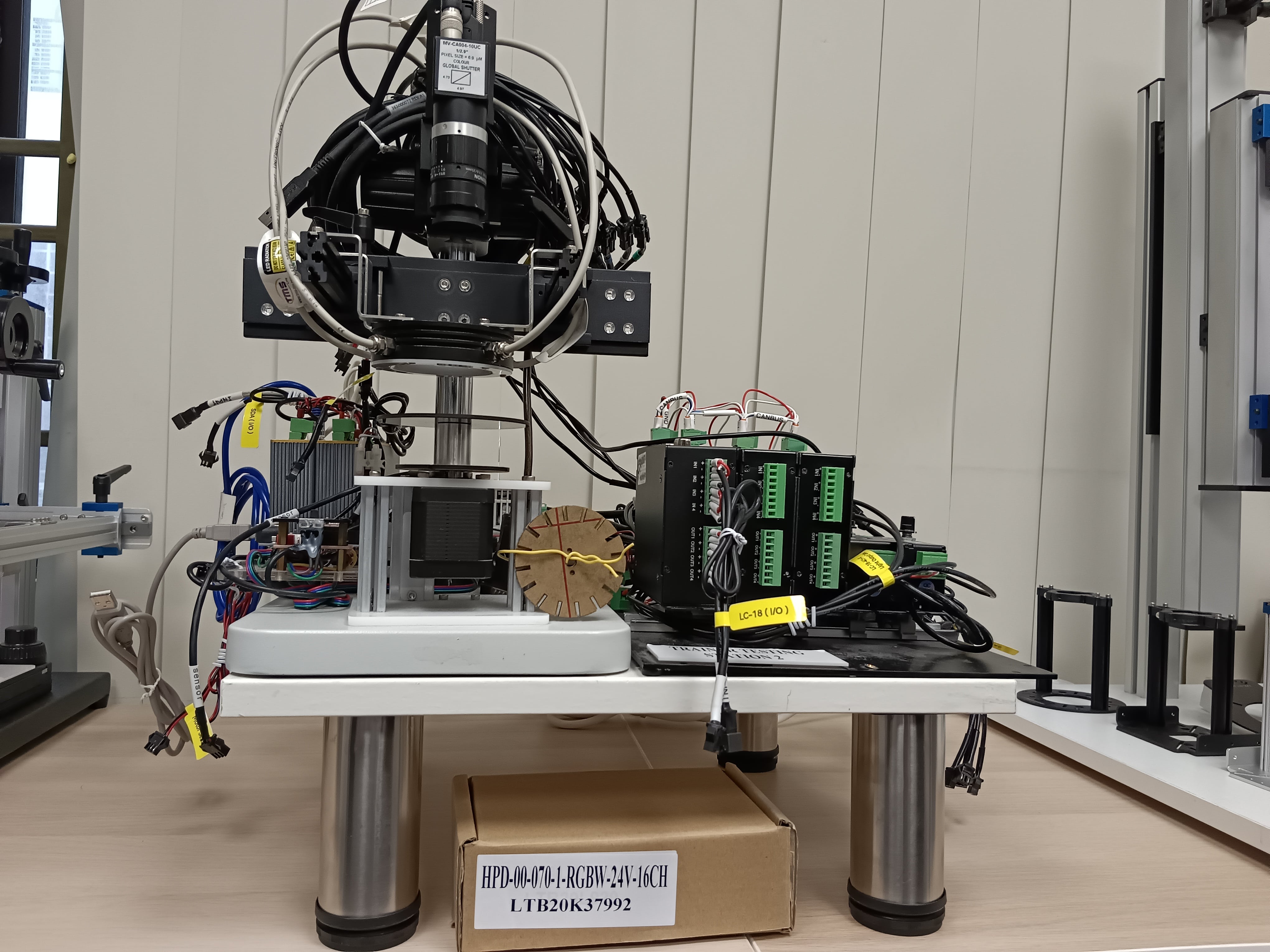
Station in the image above is used to control the motor which will rotate and when the sensor senses one rotation cycle, it will trigger the camera to capture the image.
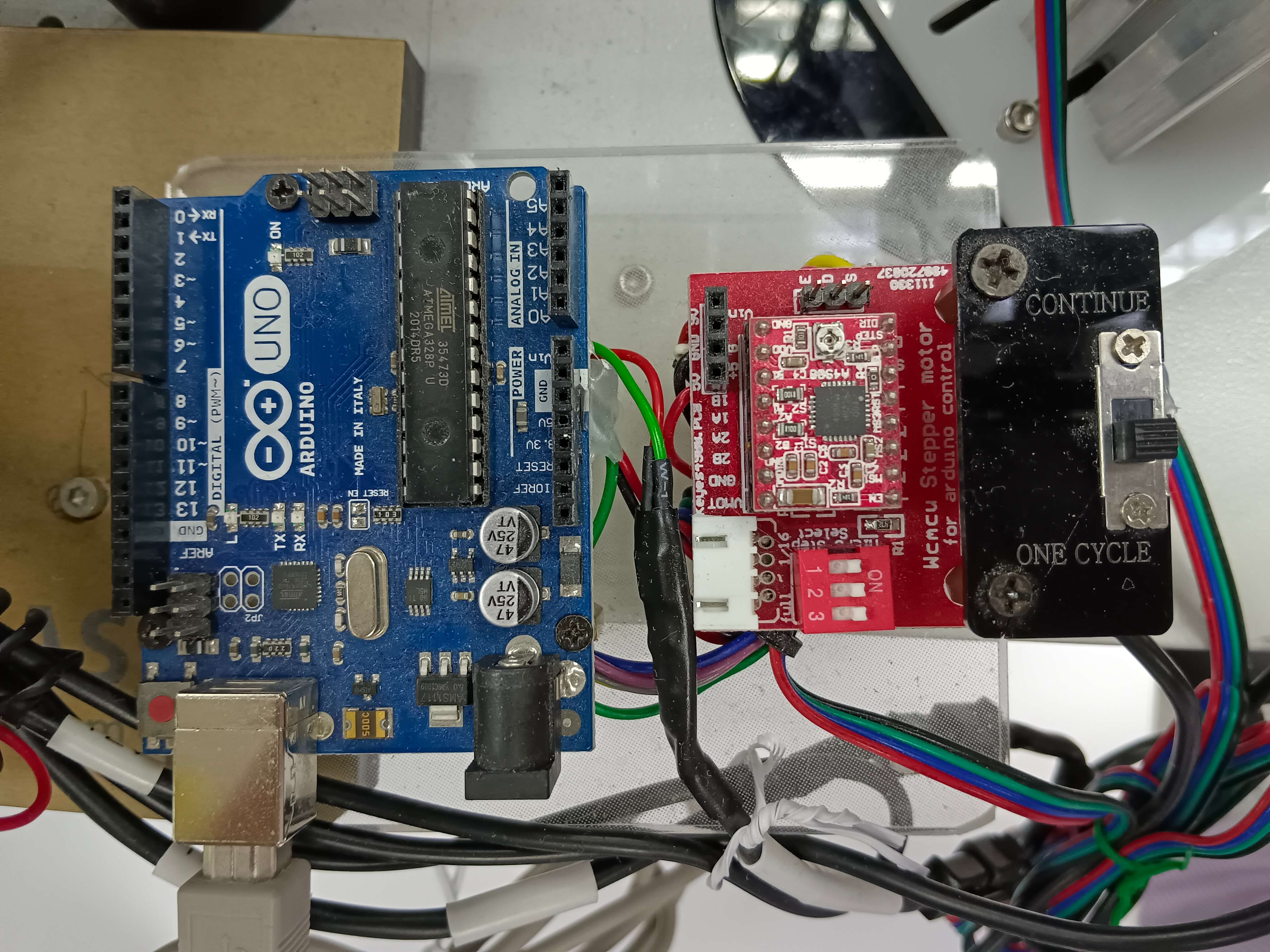
This board is the brain behind the whole station. It is used to interact with the motor and sensor using the GPIO pins that are attached to it.
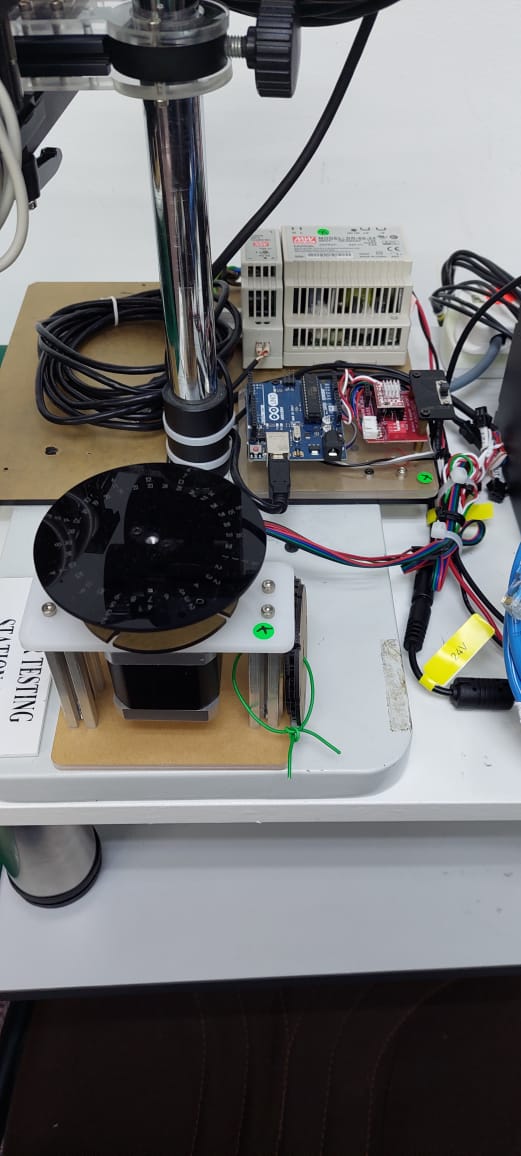
The driver that is attached to the Arduino Uno board which will activate the motor.
.png)
Sensor > Controller > Camera
Sensor > Camera > Controller